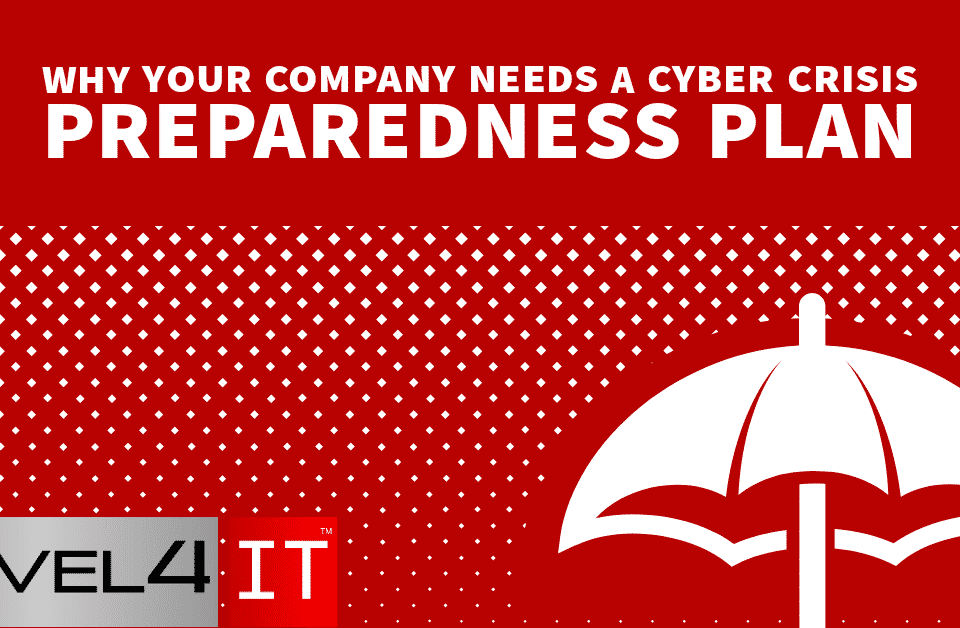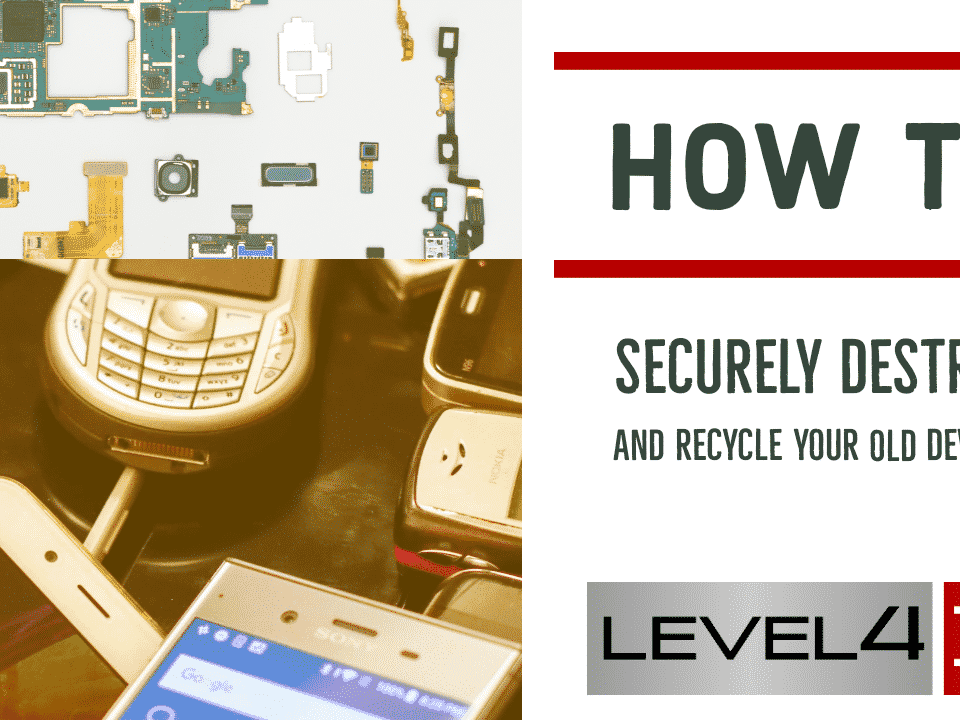2017 Technology Trends
June 12, 2017
How IT can improve the workplace
June 22, 2017We live in a world where sending messages, buying food and clothing, sharing photos, connecting on social networks and everything in between is all done online and part of our daily routine. But several of our online activities can affect our private information. Since many people are pretty open with giving personal information online, we are more susceptible to invasions of privacy. But there are a couple ways to protect your personal information online. These tips all focus around the idea of controlling the amount of information you put online and who has access to that information.
- Use private browsing mode on your Internet browser. It deletes cookies, temporary Internet files and browsing history after you close a window.
- Don’t give personal or banking information over a public Wi-Fi network, especially when shopping online.
- Limit or keep off personal information on social networks, and limit the access to your information to a small group of people. Don’t overshare.
- Have strong passwords for your accounts, change them frequently and keep them private.
- Use security software on all of your devices, not just your computer, to keep hackers away from your information.
- Never click on suspicious links on a website or in an email, and don’t reply to spam or unknown messages via email, text or social network.
- Always log off of your accounts when you’re finished on a site and don’t use automatic login features that save your usernames and passwords. If someone gains access to your devices, it is easier for them to steal your personal information if you are automatically logged into your account.
- Dispose personal information safely. When getting rid of an old computer, make sure to wipe the hard drive completely before disposing it.
- Do not send personal or financial information on sites that start with “http://” or have no padlock icon in the status bar of your browser. They are not secure sites.
- Use two-factor authentication for your email, social media networks and file sharing sites like Dropbox. With two-factor verification, a special code will be sent via text message that needs to be inputted every time you sign in with your username and password. The added layer of protection that changes every time makes it harder for hackers to get into your accounts.
Use the above tips and common sense to keep your online data private and secure, and you’re on your way to keeping hackers at a safe distance away from your personal information.