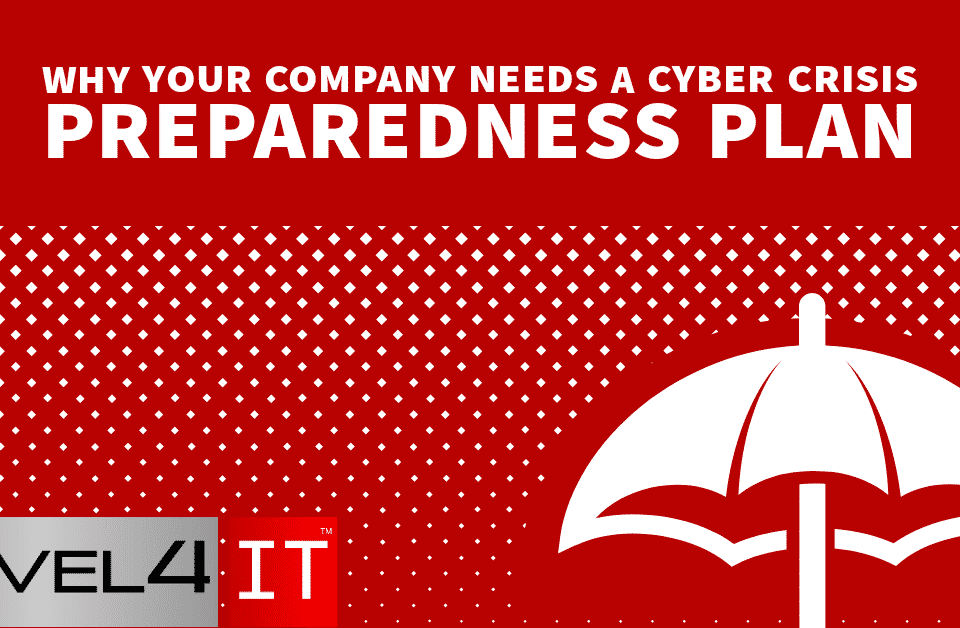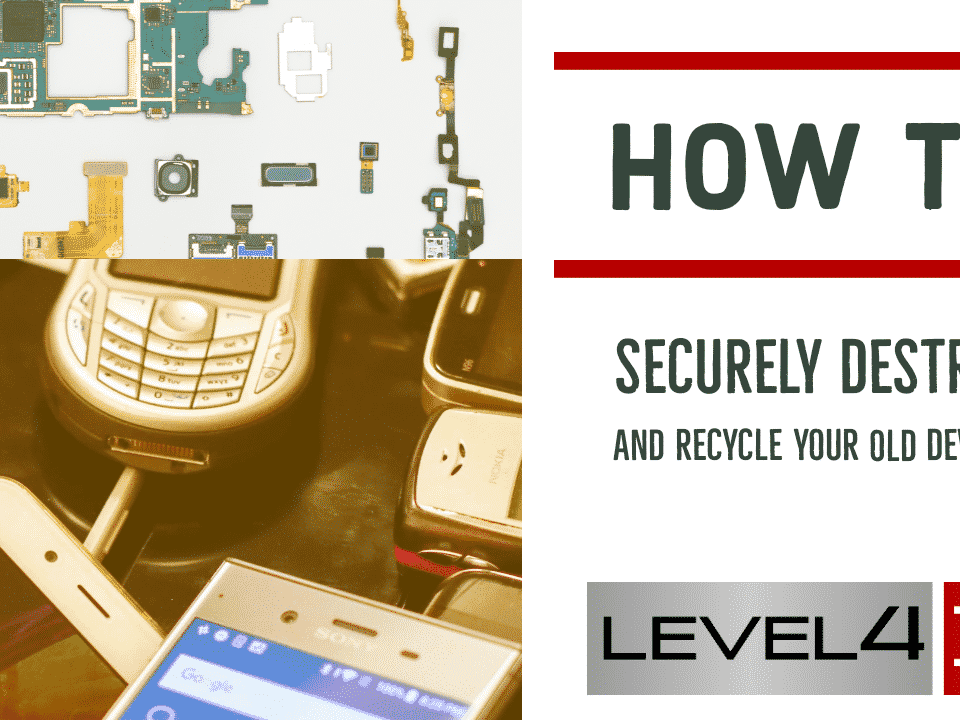How IT can improve the workplace
June 22, 2017
Common Complaints about Office Phone Systems
July 21, 201860% OF COMPANIES WILL SHUT DOWN WITHIN SIX MONTHS AFTER A MAJOR DATA LOSS;
43% OF U.S. BUSINESSES HAD A SECURITY BREACH IN 2017
How to protect my Business from a MAJOR DISASTER
Did you know that 60% of companies that lose their DATA shut down within six months? According to Microsoft Advanced Threat Analysis, the median number of days that cyber-attackers stay dormant inside a network, before they are found, is over 200!
Ask yourself these questions; How long can my business function if my Network went down? How much will it cost me if my customer information is stolen and sold on the dark web? Do I have the protection and support I need if a major disaster struck?
HOW TO PROTECT YOUR BUSINESS FROM A MAJOR DISASTER
- IT Security: Criminals are now taking to the Net to commit crimes that only happened in Science fiction movies 20 years ago. They do this by bypassing your Firewall (If you have one) and accessing your Server or file locations. Why do they do it? A lot of reasons, but most times to sell your information to your competitors or marketing companies. Either way, it always ends in disaster and businesses lose millions. Here’s the interesting part à most intrusions actually come from inside the business by unhappy employees looking to leave with important trade documents. What would it cost your business if one of your employees left to a local competitor with important information about your business?
Ensure that you have a strong internal and external IT policy and ask your IT person to do an audit or sit down with you to go over every Network location where important files are stored. If it’s a Microsoft Windows environment, ensure that your IT staff has a strong background in Windows Security and Group Policy settings.
Level4 IT can conduct a security audit of your network and create a strong Network policy to keep internal staff from accessing unnecessary information.
- Disaster Recovery Plan: One thing that we ask a new client when we first onboard is if they have backups, or proper backups. Not too long ago, during an onboarding, we checked a client’s backups and found that even though the backup app was running, files were NOT being saved for over a year. If his Server went down, he probably could’ve lost his business.
Ensure that your company has proper backups, and a strong, detailed disaster recovery plan. In case of a disaster, you’ll have to recover your systems from a previous backup source. Backing-up on the Cloud is also a great option, but you must do it correctly without costs getting too high.
Our suggestion is to create a hybrid onsite / offsite setup so that in case you need to recover you can do that quickly without transferring large amounts of data over the Net. And in case you have a physical disaster, you have an automated, safe solution offsite. In addition, and I can’t say this enough… have your backups managed. Ensure that your files are being stored correctly by keeping a pair of eyes on them always.
Level4 IT can help your business create a backup policy that includes both ONSITE and OFFSITE backups that are highly secure and fully managed.
- IT Management & IT Support: There is a reason why large companies keep IT staff onsite and at arms-length…to reduce the risk of a disaster and to ensure business continuity if there is one. Technology is Uber-complex to begin with; but in a business environment with many workstations and other equipment all Networked together, it can be overwhelming for just ONE individual to provide support, keep an eye on your backups, and maintain a strong IT Security policy. Remember, an experienced Network Engineer usually has about 7-8 years of experience with Networks, Windows Systems, and IT Security, so ensure that your business has the right people managing your resources.
Level4 IT has a comprehensive IT Management plans created specifically for small and mid-sized companies. With the Level4 IT, IT Management Plan, you can have the complete support of a full-time IT staff.
The Level4 IT, Managed Service plans include: 8am-6pm or 24x7x365 Help Desk, 24x7x365 Remote Monitoring, Scheduled On-site Visits, Unlimited Trouble Tickets, Server Support, Office Phone Support, Free Anti-Virus for all workstations, Free Ticketing & Asset Management, Email Security, Backup Solutions, IT Consulting, and much more at a fixed monthly price.
Level4 IT currently provides IT Management for several businesses in the Chicago area staffed with local employees that will be onsite to assist in case of a disaster.