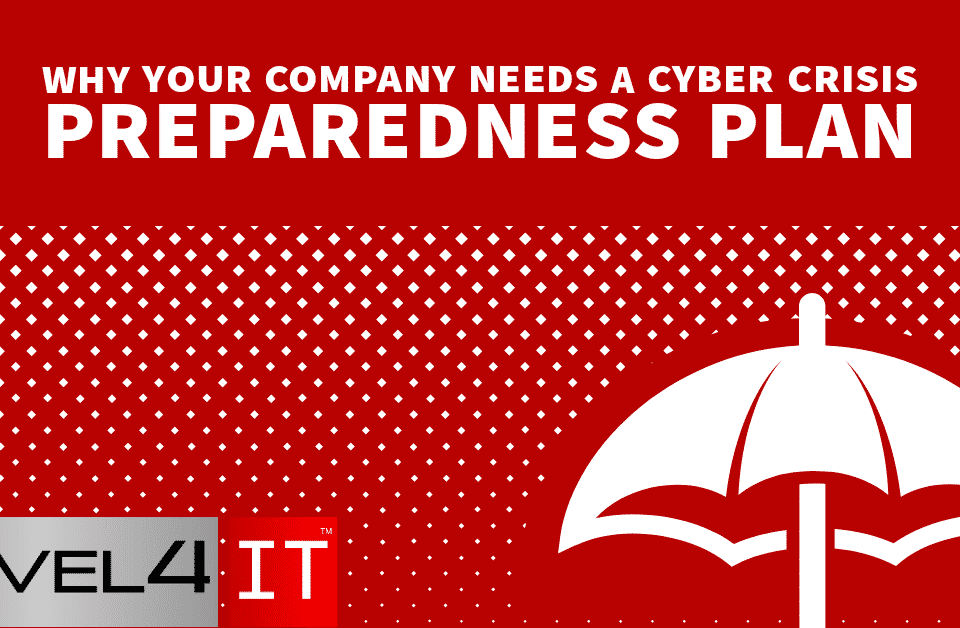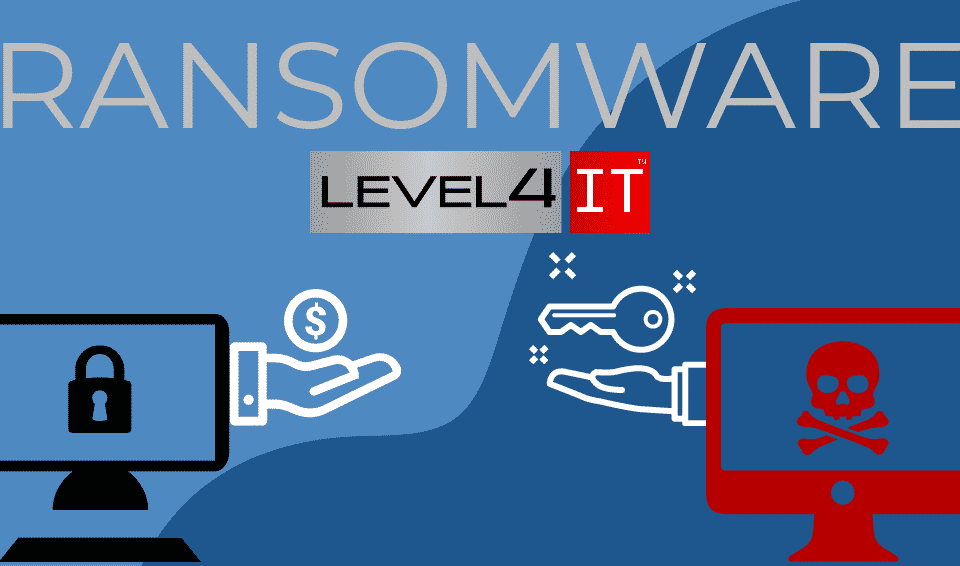RANSOMWARE STRAINS THAT PLAGUED 2019
July 30, 2020
WHY YOUR COMPANY NEEDS A CYBER CRISIS PREPAREDNESS PLAN
September 1, 2020Upgrading your hardware is a great way to keep your business running at peak efficiency. But what do you do with your old devices? We’ll walk you through the process of wiping your data and recycling your old devices.
Upgrading your devices and destroying data on old devices
So, you’ve decided to make an upgrade? Whether it’s your desktop, laptop, phone, or tablet, upgrading electronic devices can offer you and your employees the latest features and even improve your productivity with the help of faster programs, enhanced security, and a better overall operating system. Perhaps the choice to upgrade your device is forced upon you due to a hardware failure or malfunction. Either way, upgrading your equipment can bring you a lot of added benefits both in your day-to-day ease of use and your organization’s productivity.
Now comes the matter of disposing of your old device. You can’t simply throw it in the trash and move on. That device contains years of sensitive data like tax information, social security numbers, passwords, employee payroll, and customer information. Suppose you fail to discard those devices properly. In that case, that information could land in the hands of someone looking to extort you or steal your identity, ruining your company’s reputation in the process.
To avoid exposing your personal and business information, you need to take extra steps to remove that data from your device. It’s not as simple as dragging your files to the recycling bin and moving on. Sometimes you may even need to enlist the help of professionals if you have many devices to discard or store a great deal of personal information. If you want to take a stab at it on your own, carefully follow the instructions below.
What to do before you wipe your data
The first and most important thing you need to do before you destroy your data is to make sure it’s backed up properly. Having your data backed up will make the transition to your new device seamless because you’ll still have access to all of your old files and applications. To do this, you need to choose whether you want to use an external device or cloud-based software to save your existing data.
Backing up to an external device
An external hard drive is a great way to store your data if you’re backing up a desktop, PC or Mac. If you’re not familiar with an external hard drive, it’s a small device that connects to your computer on the outside, rather than internally. It connects to your computer wirelessly or via USB so you can select and save the data you want to take with you. Just make sure you don’t lose or accidentally destroy this hard drive, as it now holds all of that same private data you’re trying to protect.
Backing up to the cloud
The cloud is an excellent solution whether you’re backing up a laptop, desktop, or mobile device, and you don’t need to worry about having a physical item to keep track of like you do with an external hard drive. There are a variety of cloud-based solutions you can choose from, so you’ll need to do a little research beforehand, but there are many benefits to using the cloud, which we covered in a previous article. Once you’ve chosen your desired platform, you can backup your data seamlessly and access it from anywhere.
How to wipe, or clear, your data from old devices
Once your data is safely backed up so you can access it from your new device (you may want to double-check that you can access it properly before moving on to erasing your old device), it’s time to wipe your data from the former device. There are many ways you can do this; some are more effective than others. The three most widely used techniques are deleting, overwriting, and physically destroying the device.
Deleting technique

Let us begin by saying that we do not recommend this option. This technique involves moving your file to the recycle bin on your computer, or simply deleting it from sight. This does remove the “pointer” that points users to the file but does not remove the actual information. Even if you empty your trash bin, that information still lives on your computer and can be accessed by a skilled cybercriminal. If you want to remove the data from the source, the next two techniques should be used.
Overwriting technique
This technique puts random data in place of your existing data, making the information irretrievable. While this is an effective method for data destruction, some experts say that it should be done more than once (even up to three times) to ensure that the original data is truly gone for good. There is a wide range of overwriting tools available, many that are free to use. The IT experts at Level4 IT can help you choose the right tool for your business.
Physical destruction technique
By far, the best way to destroy your data is to destroy the actual machine. Now, this isn’t a viable option if you’re planning to repurpose the device or give it to someone else to use, but if you’re planning to get rid of it altogether, this is your best bet to ensure that your data is gone. You can accomplish this by drilling nails or holes into the device or smashing it with a hammer works too. Be sure to avoid burning an electronic device, never put it in the microwave or pour acid on it. There are specialized services that can do this for you as well. A quick Google search will yield many viable results.
A note on mobile phones and tablets
If you want to wipe your data off of a mobile phone or tablet, the process does vary depending on the specific brand and model, but there are a few things you want to make sure of before you begin erasing all of your precious data.
- If your device has a memory card, make sure to remove it.
- Take out the SIM (Subscriber Identity Module) card.
- Go to your settings and look for a selection that says, ‘Master Reset,’ ‘Wipe Memory,’ ‘Erase All Content,’ or something similar and select that. You may need to enter your password to complete this action.
- Store the memory card and SIM card in a safe place or physically destroy them if you don’t plan on using them again. Please note that if you are using a new phone or tablet from the same carrier, you may reuse your SIM card.
- Double-check that your account has been terminated and that your information has been removed from your device.
How to dispose of a device after successful data destruction
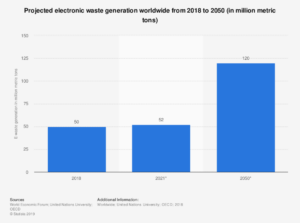 Once your data is safely removed from your old device, you can’t just simply throw it in the trash and move on. Putting electronics in the dumpster poses an environmental risk due to the metals and other products used in these discarded devices. In America alone, electronic waste in landfills makes up only 2% of the trash but contributes to 70% of its toxic waste. And worldwide, this trend is only expected to get worse (see graph below). Therefore you must dispose of your old device properly.
Once your data is safely removed from your old device, you can’t just simply throw it in the trash and move on. Putting electronics in the dumpster poses an environmental risk due to the metals and other products used in these discarded devices. In America alone, electronic waste in landfills makes up only 2% of the trash but contributes to 70% of its toxic waste. And worldwide, this trend is only expected to get worse (see graph below). Therefore you must dispose of your old device properly.
If you are giving away the device to another person in your organization or a friend or family member (if you didn’t physically destroy the hard drive), you can hand over the device once your data is removed. Since the device should be completely reset at this point, the new user can begin configuring and setting up the device as their own.
If you are not giving away your device, you should explore recycling options for that device. Proper recycling allows precious metals to be extracted and used in other ways. Recycling also prevents toxic chemicals like lead, mercury, chromium, and cadmium from seeping into the environment. To recycle your device, you can search for authorized electronic recyclers via a simple Google search. If you need help recycling your device, Level4 IT can offer helpful tips and point you in the right direction.
Key takeaway: Never dispose of an old device without backing up and destroying the data
Getting new devices is a routine practice in many organizations. Whether a device failed or you’re just looking to upgrade, this transition can be dangerous, with the potential to expose all of your sensitive data like employee and customer information. That’s why destroying the data and resetting the device is a critical step to ensuring that you make the transition to new devices safely and seamlessly.
If you follow the steps outlined here, you should have no problem transitioning to your new devices. If you have any questions or concerns or need help switching over a large number of devices, the IT professionals at Level4 IT can help your company with trusted and proven solutions.
About Us
Level4 IT is a Computer and IT Management company located in Schaumburg, IL. We provide Cloud-IT Services, Computer Management, Server Management, Internet & Cyber Security, Data Backups, Cloud Services, and Technical Support for Small & Midsize Companies.
Our focus is to help businesses stay safe on the internet while providing ongoing Technical Management, Consulting, and Support. We help our clients stay ahead of the competition.
Contact us at 888-831-6412 or email us at info@level4it.com.