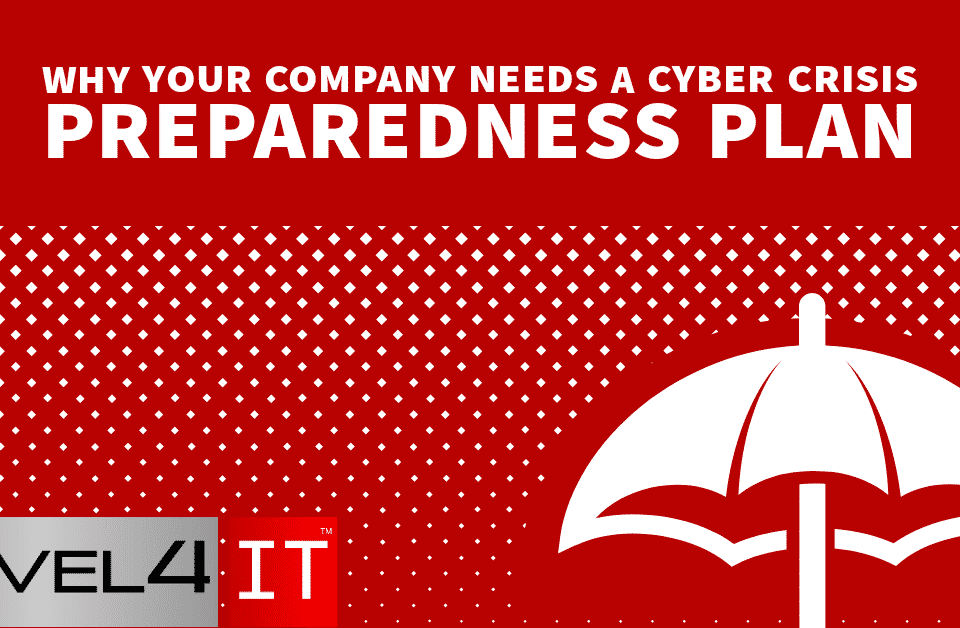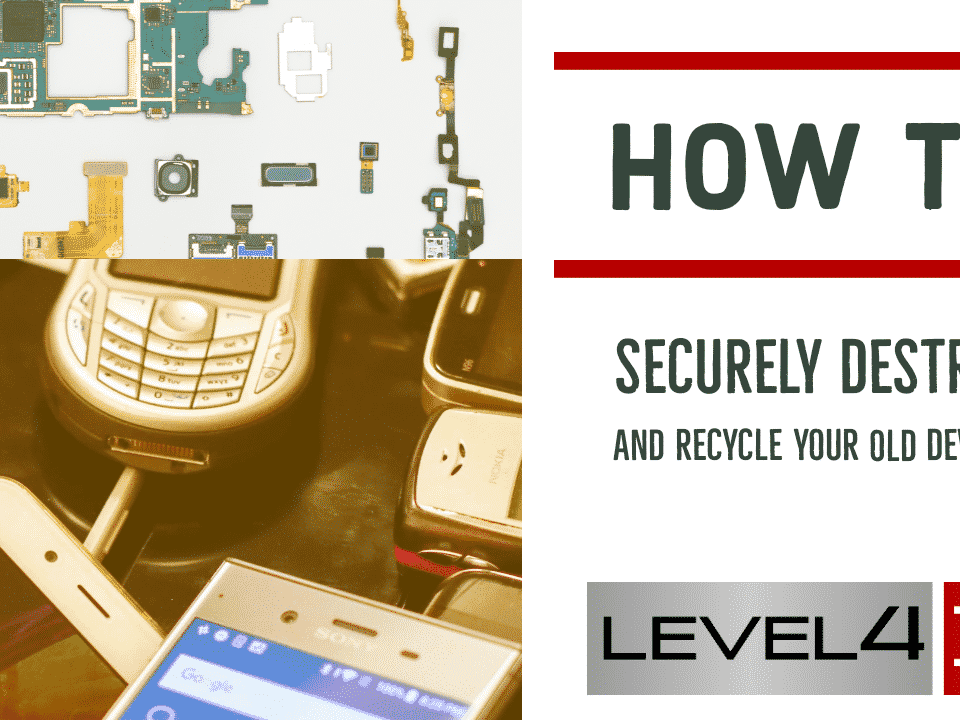Using Two-Factor Authentication: Why Your Business Needs It
November 27, 2018
Managing Employee Devices
April 1, 2019In today’s world, people rely on many login username and password combinations to manage everything from financial activity to stored photos. Maintaining all these passwords is difficult enough on your own, but what happens to your accounts and passwords when you die?
Why It’s Important
Passwords are everywhere, and each platform or website requires different combinations and levels of security, so you never can (and never should for security purposes) use the same password for everything. Upon your death, loved ones left behind will be responsible for wrapping up your affairs and making sure your accounts are in order. If they need to access your financial accounts to make funeral arrangements or simply cancel a paid subscription, it becomes exponentially more difficult when they don’t have the login information. Your loved ones may need to submit a copy of the death certificate and complete countless forms to gain access to the cable account, for instance. The ability to login eliminates headaches and allows your loved ones to save the information they need and cancel the accounts that are no longer required.
The truth is that our lives are now lived and stored digitally. If someone merely wants access to old photos or your iTunes account, they may not be able to retrieve those files without the login information. If not accessed, those accounts could lie dormant with the risk of losing all the data contained in that account.
What to Do
People often don’t think about this, but it’s just as essential to build a plan for your digital property as it is for your physical property. Financial and investment accounts are perhaps the most important, and the most difficult, to access without login information or an established beneficiary. It’s critical that you designate a beneficiary for all your financial accounts so that your loved ones can obtain the funds if they need to pay hospital bills or make funeral arrangements.
Before you create a plan for your passwords, you’ll want to make an inventory list of all your accounts. Your spouse or next of kin cannot know every single account you have, so creating a list will make it easy for them to handle. Don’t know where to start? All you need to do is list every website you log into in a week or a month.
Once you have a full list, you need to determine how you want to store and manage the passwords to these accounts. Don’t include your passwords within the actual will, because that is a public document that others can access. Instead, you can put in the will where you have the list stored, and keep the list safely stowed away.
The least secure way to save and manage your passwords is to write them down on a piece of paper and store it in a secure location. Even if it is stored in a safe, the paper could get lost, stolen or destroyed and you risk losing all that precious information. However, a piece of paper cannot be hacked, so if this is what makes you feel most comfortable, then move forward and share with your loved ones where you have the list stored.
The most secure way to store your usernames and passwords for distribution upon your death is by using a password manager. This will not only help you manage and remember your passwords immediately but allow you to designate an emergency contact that can gain access in the event of your death.
The Best Password Managers
Dashlane
Securely storing your login information automatically when you visit a site, Dashlane can be accessed with a single master password. This service will alert you if there is a suspected security breach on any account you have. It will help you save time and frustration immediately by recalling your passwords in the event you’ve forgotten. Dashlane has an Emergency feature, allowing you to share your passwords with people you trust. You will need to set a waiting period, meaning that once your emergency contact puts in a request to access your passwords, they need to wait a designated amount of time with no response from you to gain access. This waiting period could be five days or two months, whatever you feel necessary. If they request it while you are alive, you can just deny their request. If you do not respond during the waiting period, the system will assume that you are incapacitated, and access will be granted to your emergency contact.
LastPass
This password manager works exactly like Dashlane, securely storing your online passwords when you log in to an account. LastPass also monitors security breaches and will alert you if you have an account with a site suspected of a breach. The Emergency feature for LastPass works the same as Dashlane, where you designate an emergency contact and a waiting period.
When choosing a password manager, it comes down to personal preference. Visit each website and select the one you feel most comfortable with. Notify your emergency contacts about what you are doing, so they can create an account and be prepared to request access if necessary.
Protecting your online accounts is crucial in today’s digital age and making sure those accounts will be appropriately maintained after your death is equally as important. A lawyer who specializes in estate planning should be able to offer advice and help you establish a plan to execute the complicated task of distributing your online data once you’re gone.
If you have lingering questions, a qualified security expert can offer a recommendation on how to handle your secure accounts, while alive and upon your death. If you run a business, these accounts become critical to the continued success of your company, and you will want to put a plan in place with the help of a security professional. The experts at Level 4 IT can field any questions regarding your online identity, how to protect it, and how to extend it even when you’re no longer here.